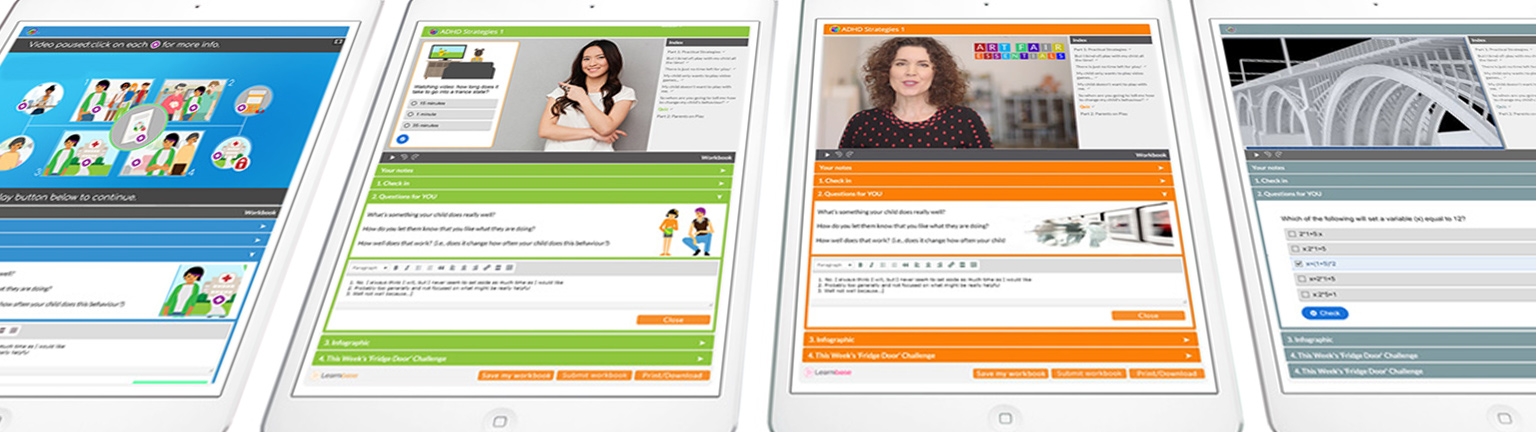
Interactive video sounds complex, but with some simple tools and a small shift in approach it will significantly impact your learning design. You can start planning and thinking like a teacher again – not a technician in a virtual landscape. So here, I’m not discussing how to do interactive video, but what starts to happen when you do.
1) Lesson flow changes
The main shift when we started using interactive video learning was that instead of trying to slot video into the flow of the lesson, we found we were starting to fit the flow of the lesson into the video. Suddenly the video became the place for both the content and the teacher’s voice. Before this there was no actual teacher ‘voice’, just the usual online-learning written directions that feel more like following an instruction manual – and who likes that?
Initially this meant adding little fade outs within the video editing phase. This is where (using a tool like the Learnbase Lesson Maker) I could auto-pause the video. In other words we can tell the video to pause itself at a particular time. During the pause we can add a quick overlay check-in question over the screen. Or for something deeper, invite the learners to do a more involved thinking or reflection task elsewhere on the page before continuing the video.
So once I’d established that this really worked for learners, I started to directly weave the intros and simple instructions for the interactive events into the scripts, into the content itself. The presenter or the animation directly tells the learner what is about to happen, like a teacher prepping the class for the next activity. This made the online lesson feel considerably more like a real in-person lesson or workshop, and the video, and later the video workbook approach I built into the Learnbase Video Lesson Maker, became the container for that.
2) Videos can be longer
Most learning designers will tell you to chop your video content into 5 or 6 minute chunks. For entirely passive video content they are probably right. Any longer than that and your learners will have entered a light trance state. This state is great for marketers to subliminally influence hazy subconscious choices. Not so for educators!
Cutting video content into dozens of 5 minute snippets requires way too much need for annoying navigation and diminishes the lesson flow. Interactive video shifts the core design principle from ‘what are you showing the learner’ to ‘what will the learner be doing during the video’. This means planning interactions that keep your learners (and their brains) active and engaged. Again, this gets you thinking like a classroom teacher again.
3) Less navigation requires
In turn, your courses become much more concise. If you are using a learning management system, it means way less pages for your learners to navigate through. This conventional way of setting up an LMS creates a really fractured sense of course progression with small amounts of content sequenced over many small pages. It’s a pain for learners trying to quickly recheck a concept or response. It presumes learning in essentially linear and directed not lateral and learner-navigated too.
It’s also so much more optimal for standalone lessons without a learning management system where you just want learners to access a single page.
4) More in-the-moment engagement
Conventional passive video stays (at best!) at the knowledge and understanding level of Bloom’s Taxonomy of learning. Interactive video helps you prompt your learners to progress (or just plain jump) to higher level skills more fluidly. Rather than having to brief your student with (long) global tasks before the (short) video starts, you can invite your learners, right there in the moment to analyze, evaluate or synthesize ideas as the different opportunities emerge during the flow of the learning within the video itself.
5) More real
And this in turn helps you to be more creative with your lesson planning, avoiding the lockstep video/quiz/video/quiz that so many courses inflict on their learners, and able to model the interactions that happen in real classes or workshops.
So…
…the main thing is to not go crazy. There are so many great tools to use, whether you are using an approach like H5P’s that locks you into using a selection of their quiz and presentation types, or Learnbase’s Video Lesson Maker that keeps things more open, it’s good to use the minimum amount of well-designed interactions rather than throwing in every tool that you can. My early courses resembled how I first approached teaching – a lot of jumping around trying to attract the learners’ attention with elaborate lesson plans which were simply overwhelming for both me and the learner. Now we try to keep it calm and simple, but creatively interactive.