
In the last post we explained how we use the Learnbase Learning Focus Map in our work with organizations to help teams identify bias, presumptions and gaps in meeting learner or even organizational objectives.
To do that we must admit that we stereotyped the tasks and tools a little by plotting them at a very specific place on the schematic to demonstrate where the standard application of the tools and tasks fall on the Learning Focus Map.
Equally, the map helps us explore with project teams how specific tools, tasks and technologies (in the broadest sense) can be considered via the four quadrants of the focus map. This is the basis for imaginative applications and adaptations of default course or resource components, designed to suit the focus points inherent in each project’s objectives.
For example, most projects ask for (or expect) video as a format. While video is, by default, an Object-Based Focus entity, thoughtful application of video in practice can branch into any of the quadrants to match multiple focus objectives.
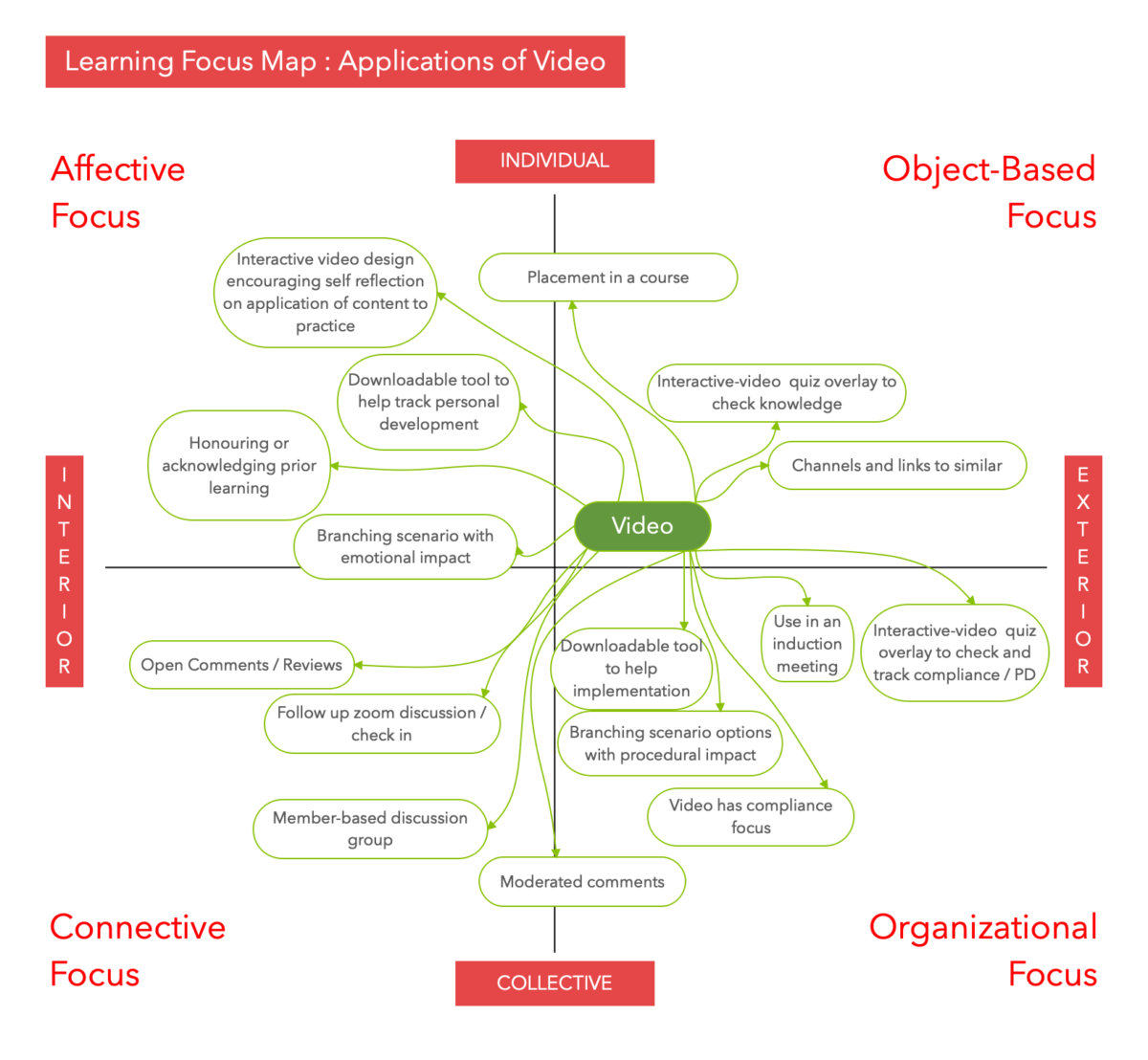
None of these applications of video is particularly novel in itself. The intention is to be quickly and easily able to work with a team to identify how specific applications of a learning tool, like video, can be used to achieve objectives within different focus areas.
It also helps us demonstrate how specific applications can unintentionally reinforce focus areas that don’t match the aspirations of the project.
This is often compounded by the mistake of seeing ‘interactive‘ features as automatic elements of affective learning. Let’s map the kinds of overlay options that are available using the H5P interactive video options as an example. Below we list all the choices available to a learning designer using the tool:
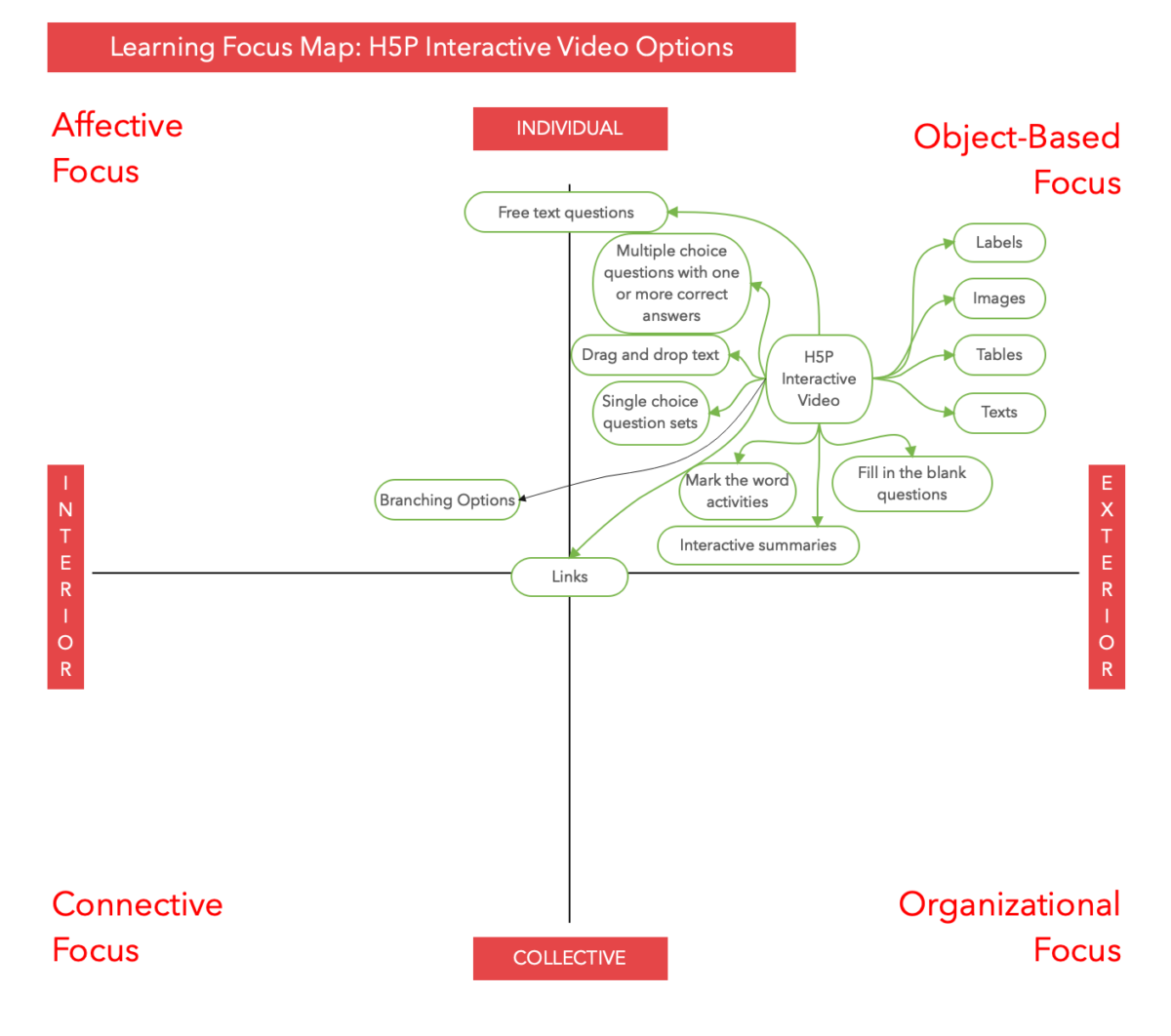
The H5P Interactive Video Tool is excellently built. However, from an integral learning perspective, almost all the included functionality conforms to the object-based focus consistent with conventional andragogical assumptions of learning. Layering clickable informational overlays or quizzes on a video may slightly increase the learner’s affective experience in terms of giving some choice, and these features could be creatively shoehorned into other learning focus areas. Yet the ‘plug and play’ capabilities still funnel the lesson designer into the default object-based layering of objects on objects. It’s objects all the way down.
Don’t get us wrong, we use H5P in some of the programs we build where it matches objectives. But it was this general lack of affective capability in lesson authoring software that led us to design and build our interactive Learnbase Video Lesson Maker for projects that require an affective focus.