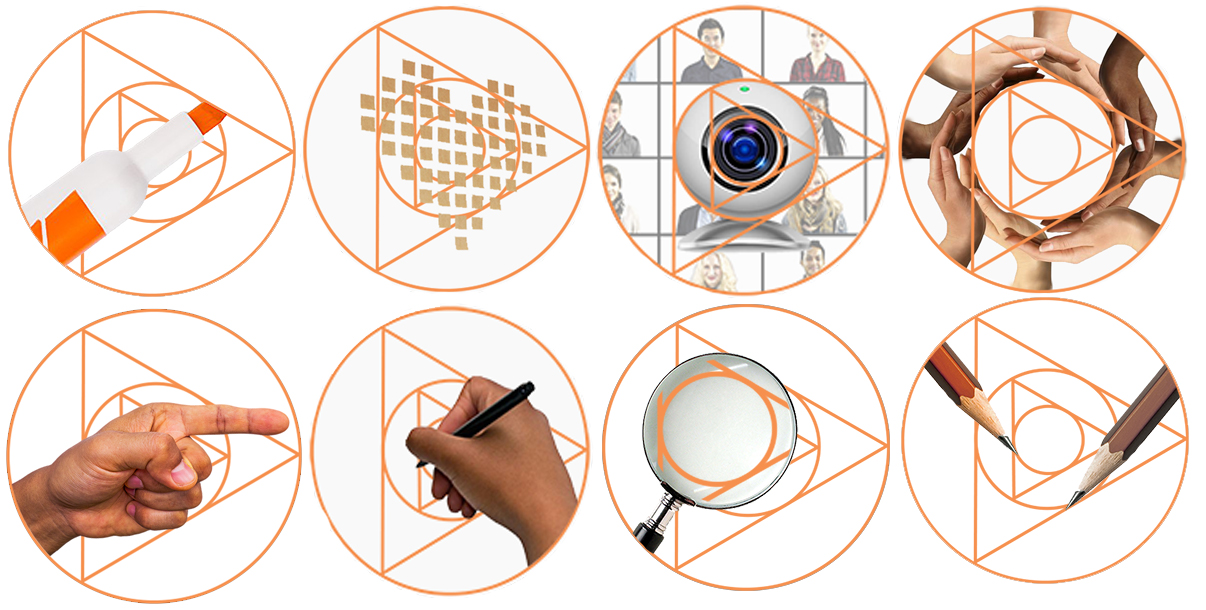
What is Video-led Learning?
Video-led learning is our core approach that places video at the heart of the flow of lesson stages, not just a piece of subject matter content within a lesson stage.
Online learning incorporating video-led lessons: how is this different to conventional video?
The video has both the facilitator’s voice and the subject matter presentation woven together in the same way that a teacher plans a lesson or workshop.
Videos are planned around what learners should watch, a video-led lesson is all about what the learners will do during the video.
This changes the ‘voice’ from top-down lecture to constructive guide within a more collaborative experience.
Isn’t that asking the learners to multitask?
No. This is where creating automated pauses comes in within the lesson flow where interactive video tools are an option.
In extreme broad-stoke terms, teachers tend to engage learners in one of two ways: either by asking little check-in or clarification questions during the flow of a presentation stage to aid understanding and to keep the learners focused; or the teacher asks the students to work together or alone on a more extensive task after or between the presentation phases.
For the former we usually like to overlay little quiz questions or interactive tasks over the video itself, and for the latter more extensive tasks we direct the learner’s attention to workbook sections below the video where there may be more task explanation, support materials and a place for the user to write and save notes. Maybe even an asynchronous chat thread. When they are ready they hit play and continue the video when they are done with the task.
So when you talk about overlaying tasks above the video – does that require interactive video functionality?
Yes it does. Although you could have done this old-school VHS style and simply ask learners to pause the video and use an accompanying workbook. But really, integrating all these features into the online experience flows so much better. There is also a big additional design advantage which is that interactive overlays can be made on the website not in the video itself, so they are easy to change and adjust whenever needed without re-editing (+re-rendering + re-uploading) the video.
So doesn’t that mean the video has to be longer than the usual recommended 5ish minutes?
Yes. TOTALLY. The video can be longer because it is punctuated by opportunities to engage with the content, not just watch it beginning to end and trance out! So we can throw that 5-minute rule out of the window.
At the same time it is still good to stick to something like a 1:3ish talk to tasktime ratio as you would for any good lesson or workshop. So a 20-minute video with the right tasks would be about an hour of ‘contact’ time once the learners have engaged with the tasks.
We tend to put the whole lesson on a single page rather than lots of click-through pages. This makes for richer lessons where users can follow the tasks but also cross reference, recheck and replay and retry all in one place. We also give learners a video index so they can jump back at a click to any particular moment in the video

What is the approach best suited for?
Probably lessons where you want the learner to think, reflect, analyze, evaluate…basically get higher up the Bloom’s Taxonomy levels. It’s probably not so much an approach you would use for a mobile-only ultra micro lesson, or for simple compliance courses.
We’ve used it where learners are taken through a step-by-step business or marketing plan; professional development lessons where the emphasis is on actual development; in contexts for parents to really think and figure out how they will personally approach and plan around their kids’ learning disabilities; for all sorts of teacher training…
We’ve also used the approach for more informational contexts such as giving patients an interactive opportunity to find out more about their conditions or legal rights.
Can you show us an example of a video-led lesson?
Yes, check this out….