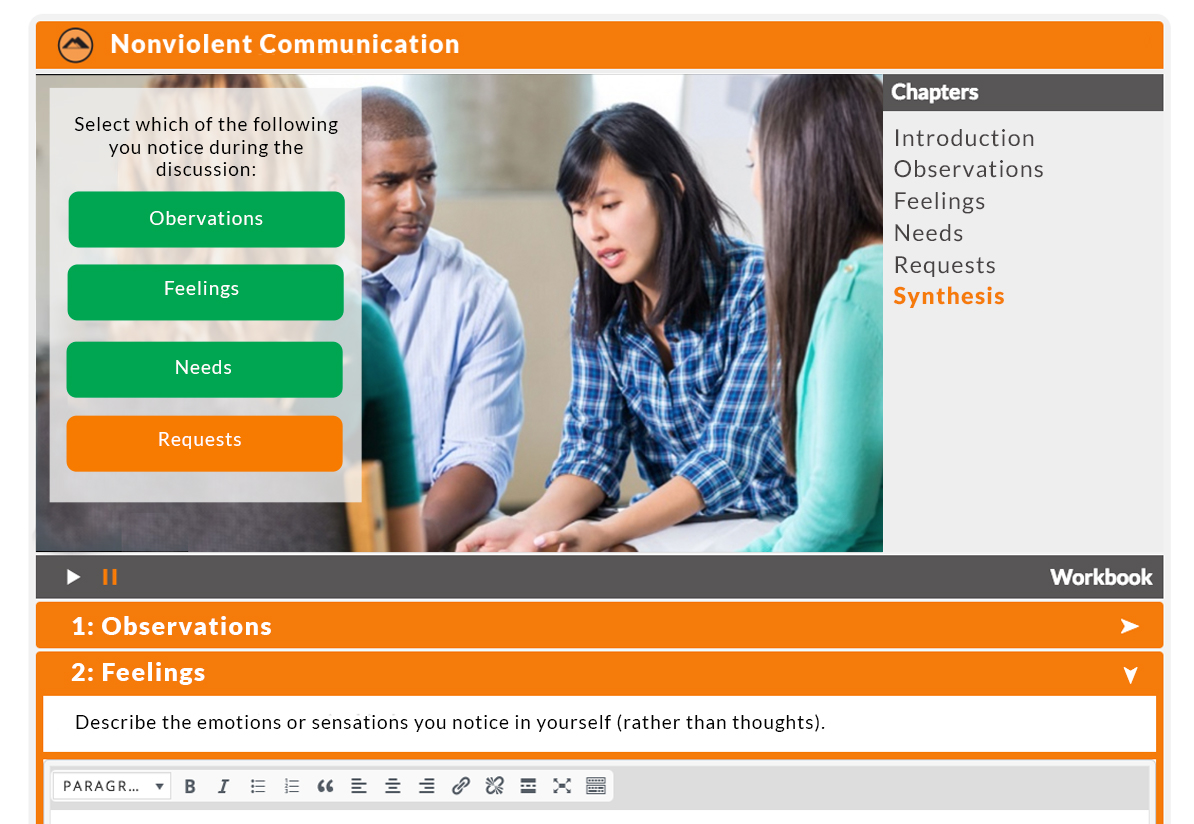
Today our morning challenge was to give ourselves 5 minutes to come up with creative learner activities using the Learnbase Video Workbook…these were the first 10 11 creative learning techniques that popped into our heads!
- Notice While watching role play simulation in the video, learners can check off items from check list of behaviours they notice.
- Pace A google slideshow appears mid way through video that allows users to click through and digest at their own pace before continuing with video
- Community Input Presenter gives a list of opinions while concurrent poll questions appears for users to agree or disagree
- Evaluate Learner selects from true or false options when a presenter is describing ‘facts’
- Opt in Learners check a checkbox in screen to get sent special focus materials
- Categorize Click and drag items appear during video sequence allowing learners to categorize information under different labels
- Empathize Learners listen during role played conversation and choose the quote best describing the interior monologue of the user
- Pathway Learners select from prompted options of recommended video chapters to jump ahead to core info they want
- Point Presenter can walk learners step-by-step through through clicks on live website towards a specific goal or call to action
- Diagnose Response from a simple diagnostic quiz in the video window can lead learners via direct click through to appropriate subsequent lessons.
- Internalize Learners are invited to journal their emotional responses in a workbook tab